Plug-ins
Other Visual Effects
Music & Sound FX
Bundles
Freebies
Plug-ins For Mac
Please click here to find out more about plug-ins, otherwise select an icon below for more information about each product... All our plug-ins are powered by FxFactory
Grunge FX Generator
Grunge FX consists of Grunge Overlays and Grunge Transitions. Two indispensable plugins in one great package. Grunge Overlays presents a variety of animated textures... Read the review here.
For Mac compatible with:Powered by FxFactory





Experience all the features of Grunge FX Generator by downloading the free trial or buy it now for $89.00
Free Trial Buy NowFeatures
Grunge FX consists of Grunge Overlays and Grunge Transitions. Two indispensable plugins in one great package.
Grunge Overlays presents a variety of animated textures designed to add a dynamic and intriguing feel to your project. A far more powerful solution than the thousands of pretty but tediously static textures available online or as part of a number of commercial applications. The user can customize them at will. Since this is a generator you have both the advantage of using the controls the plugins comes with and any extra effect or additional motion controls desired. This means that the possibilities to create your absolutely unique effects are limitless.
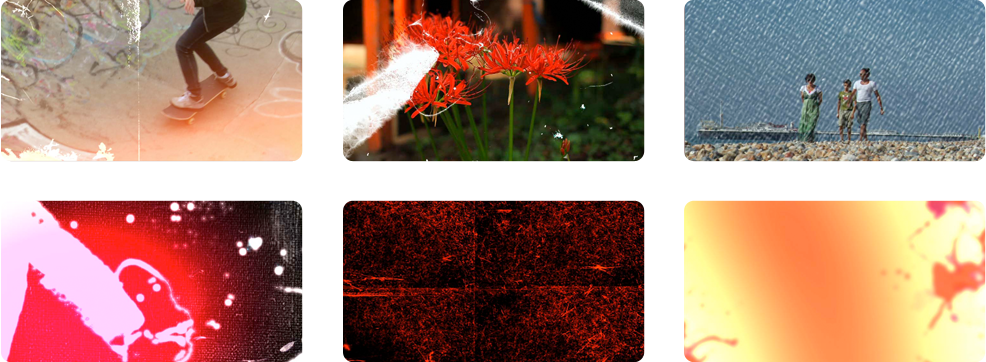
Grunge Transitions offers a great number of never released animated and often complex, grungy textures designed to be used mainly, but not exclusively, as transitions. They can be customized at will. The advantage of this being a generator allows you to use the controls the plugins comes with as well as any extra effect or additional motion controls desired. This offers many possibilities to create your unique effect. Simply cut the desired length of the effect and start creating your look.
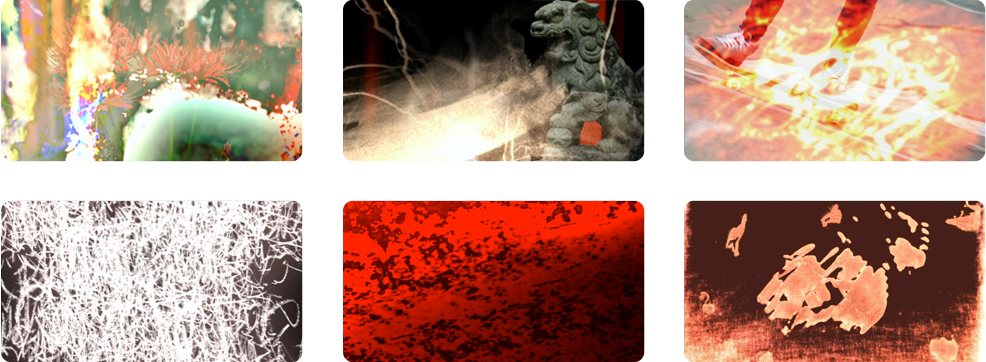
System requirement
FxFactory requires ATI, NVIDIA or Intel HD graphics. A graphics card with at least 1GB of VRAM is highly recommended. Please install FxFactory 3.0.4 if your system is still running Mac OS X 10.6 Snow Leopard, Final Cut Express users should also download this version. For more infromation on compatiblity, please visit Noise Indistries Support page. Premiere Pro users will require Premiere Pro 6.0 or above, FxFactory 4.0 or above and a Mac running OS X 10.7 or above. We recommend you download the instructions manual for further details.
Compatible software: Final Cut Pro 7 and above, Motion 4 and above, Adobe After Effects 10 and above, Adobe Premiere Pro 6 and above.
If you are an existing user of our Grunge Fx Generator and have recently upgraded to FxFactory 4.0 then please re-download the generator by clicking the "Trial Version" button. After installing it, re-enter your registration code to unlock it. Alternatively you can re-download from Noise Industries Store web page.




