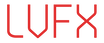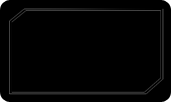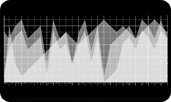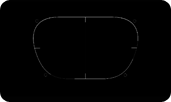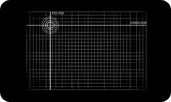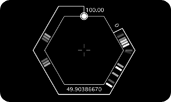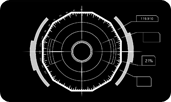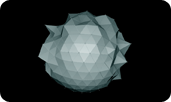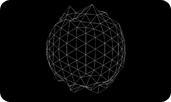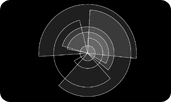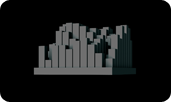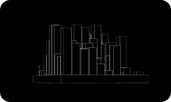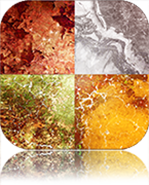HUD’s Elements 4K
For Mac & PC compatible with:






$35.00
- Description
- PLAY DEMO
- System requirement and useful information
Description
Features
This versatile pack of Backgrounds & Overlays, delivered in Full HD, is an indispensable addition to any editors library. Fully customizable using the host’s blend modes, speed change, scalae, crop and any desired third party or built in effects. They may suit a wide variety of productions including promos, VJing, sport, music, news, corporate, creative videos and more.
Import them into your project library, if you wish to create a background for text, logos, mographs or scaled-down video clips drop them in the timeline underneath the selected media. However if you wish to create overlaying subtle effects on top of your videos drop them on top of the desired clip and select blend modes to find your favourite look.
Please note that stacking several instances of Backgrounds & Overlays allows the creation of complex and beautiful effects by simply using blend modes. Use effects such as blurring and distorting fx to maximise your customization.
Samples
Take a look at a few out of many HUD’s elements in action. By combining several of these you can create absolutely unique HUDS. You can customize each element by changing size, position, rotation, you can distort them, apply filters, speed change, colors you name it.
Data Cruncher
Energy
Frames, Arms & Lower Thirds
Meters & Gauges
Navigation
Targeting
Miscellaneous
30% OFF until 8th of August! Compatible with all versions from 2009 onwards of After Effects, Premier Pro, Avid Media Composer, Final Cut Pro 6/7, Final Cut Pro X, Apple Motion 5, DaVinci Resolve, Edius Pro on PC and Mac. A 1GB graphics card and 2GB of RAM are recommended.
Hud Elements 4K is deliverd in either Animation codec, ProRes4444 or H.264. Some older systems may require a codec to be installed in order to use them.
With the purchase of Hud Elements 4K, you will be emailed login details to access the Hud Elements 4K Library. Here you will be able to preview and download clips to your computer 24/7. We recommend organising HD Elements 4K in your documents folder so you can easily locate them when you need them again for other projects.