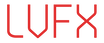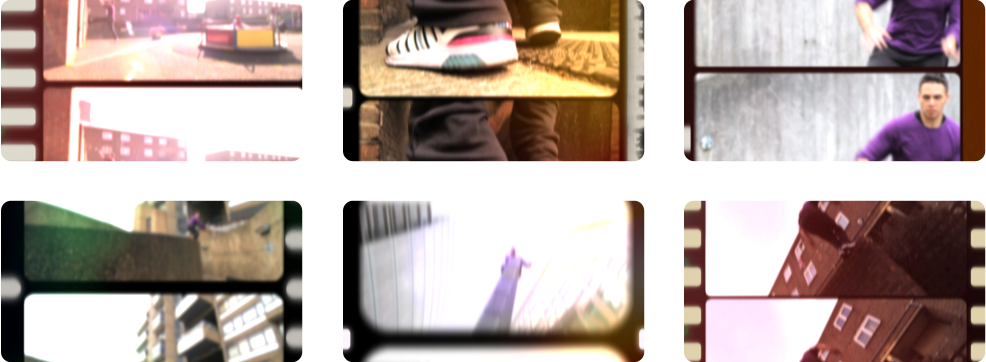Sprocket Slip Transition
$44.00
Sprockets Slip makes recreating the effect of a sudden slip of the rolling film and revealing the loose perferations easy. With a whole host of presets…
- Description
- System requirement
- DEMO
Description
Features
Sprockets Slip Transition 2.0 makes recreating the effect of a sudden slip of the rolling film and revealing the loose perferations easy. With a whole host of presets to choose from, a wide variety of light leaks to play with and a generous number of controls to tweek, the user can recreate a unique and engaging rolling film effect suitable for all type of projects… Try it out and have fun!
SPROCKET SLIP 2.0 offeres improved user controls with the added selection of 6 perforation types to choose from (8mm, 35mm, 16mm – Silent, 16mm – Optical Sound, Super 8 – Magnetic Sound, 28mm). Furthermore, there are now 24 presets as well as the added parameter of edge glow which allows the user to mimic the amount of light coming through the perforations, the ability to adjust the roundness and softness of the corners and the option to shift the frame to expose only one side of perforations. These are just a few of the additions made to this unique tool. We recommend downloading the trail version here and find out for yourself how easy it is to create your own sprocket slip.
You can view the main demo or even better the Sprocket Slip demo to get an idea of some of the looks acheivable with Sprockets Slip. We recommend you check out the instruction manual in order to get the most out of the plugin. Sprocket Slip is powered by FxFactory.
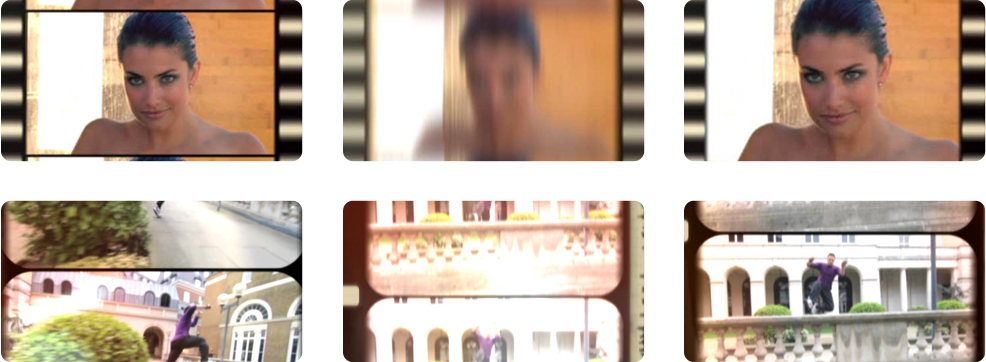
FxFactory requires ATI, NVIDIA or Intel HD graphics. A graphics card with at least 1GB of VRAM is highly recommended. Please install FxFactory 3.0.4 if your system is still running Mac OS X 10.6 Snow Leopard, Final Cut Express users should also download this version. For more infromation on compatiblity, please visit Noise Indistries Support page. Premiere Pro users will require Premiere Pro 6.0 or above, FxFactory 4.0 or above and a Mac running OS X 10.8 or above. We recommend you download the instructions manual for further details.
Compatible software: Final Cut Pro 7 and above, Motion 4 and above, Adobe After Effects 10 and above, Adobe Premiere Pro 6 and above.
If you are an existing user of Sprocket Slip Transition and have recently upgraded to FxFactory 4.0 then please re-download the generator by clicking the “Trial Version” button. After installing it, re-enter your registration code to unlock it. Alternatively you can re-download from Noise Industries Store web page.